Welcome to the support section of our website. This section provides links to the product manuals for all of our products, as well as frequently asked questions. If you don’t find the answers you need here, there are several ways of contacting Tantra with your questions.
Support Staff
Tex Evans can be reached via IM. Offline IM’s are sent to email. Avoid sending notecards, since they are not sent to email. You can also send an email directly to Tex at tex_evans@yahoo.com.
Aquela Hearn can be reached via IM.
Product Manuals
- Tantra Total Woman HUD 6.0 Manual
- Tantra Gold Condom HUD 6.0 Manual
- Tantra Paternity Test 6.0 Manual
- Tantra Deluxe Home Pregnancy Test 6.0 Manual
- Tantra Fertility Drug 6.0 Manual
- Tantra Accessory Pack 1.00 Manual
- Tantra MLPV Add-In 1.00 Manual
- Tantra Pill Pack 6.0 Manual
Looking for manuals for older versions? Check out the Tantra Version History page.
Frequently Asked Questions
Sometimes you will need to reset the scripts in your HUD. In most cases, any issues with the HUD can be safely resolved by resetting the scripts.
Resetting the HUD will not change any of your settings, your cycle dates, or your pregnancy status. To reset the HUD, do the following steps:
- Right click the HUD and select Edit from the pie menu.
- In the menu bar at the top of the screen, select the Build / Scripts / Reset Scripts menu command.
If your HUD still doesn’t work, then do the following steps to make sure the scripts are running in your HUD.
- Right click the HUD and select Edit from the pie menu.
- In the menu bar at the top of the screen, select the Build / Scripts / Set Scripts to Running menu command.
If this doesn't work, check to see if you are in a No-Script Zone. If you see a little icon at the top of your screen, next to the menus that looks like a red circle with a slash through it, it may mean you are in a place that doesn't allow scripts.
If there are any questions that you have, feel free to contact me via IM or via email at tex_evans@yahoo.com. Your questions will help me to improve this webpage in the future.
Congratulations on your pregnancy. Some people wonder what happens now. This FAQ explains your options and how your Tantra Total Woman HUD works with your pregnancy.
First of all, your Tantra Total Woman HUD assumes your pregnancy is only 30 days following your missed period. You do not need to wear the HUD during your pregnancy. In SL, pregnancies last between 4 weeks to 8 weeks (and sometimes longer), depending on your preferences and the clinic you choose. When you wear your HUD for the first time following the 30 day pregnancy period assumed by the HUD, or the due date you set, the HUD will reset and start a new cycle beginning on that day.
To change your due date, go to the Other Settings (Gears) menu and click the Set Due Date... button. You can set your due date anytime from 2 weeks from your missed period to 1 year from your missed period.
If you wish to know who is the father of your child, there is a Tantra Paternity Test available. The test must be taken before the pregnancy period is over. If you wish to purchase the test, stop by one of the Tantra store locations.
For your pregnancy, you have many choices to make. Some people handle the details on their pregnancy on their own. You can modify your shape and role play the pregnancy without using a family clinic. This option obviously costs much less than using a family clinic.
Starting with version 3.00 of the Tantra Total Woman HUD, if you have a RLV compatible viewer and have RLV turned on, the Tantra Total Woman HUD can automatically switch between your pregnancy shapes. For more information, see How Do I Set up RLV?.
Other people enjoy experiencing the pregnancy with the services that a family clinic offers. Most of the clinics offer packages that include:
- Pregnancy shapes customized for your avatar
- Routine checkups and ultrasounds
- Delivery (Some places even offer the option for a water delivery.)
In addition the family clinics include in the package, or sell as a separate item, a "Tummy Talker" for you to wear. Tummy Talkers provide emotes that tell you when you are having cravings, feeling the baby kick, etc. At the Tantra Flagship Store, there is a display of many of the clinics.
There are also several different makers of mesh babies. These can be pricy, but it's an option if you want to extend the pregnancy past delivery.
We hope this FAQ helps you to find the best possible pregnancy experience. If there are any questions that you have, feel free to contact me via IM or via email at tex_evans@yahoo.com. Your questions will help me to improve this webpage in the future.
Once you have RLV enabled on your viewer, you will need to set up the #RLV folder in your inventory in order for the Tantra automated pregnancy shape changes to work.
To set up the folders, open your inventory and create a folder called "#RLV". In this folder, create a folder called "Tantra".
Once you have these folders set up, you will need to create a folder called "Default". Put a copy of your normal non-pregnant shape into this folder.
For each of your pregnancy shapes, create a folder called "Preg##", where "##" is the number of the shape. For instance, "Preg01", "Preg02", ... "Preg10", "Preg11".
NOTE: The leading zero on the first through the ninth folders is mandatory. "Preg1" instead of "Preg01" can cause the shapes to be used out of order.
Once you have created the folders, put a copy of each shape into the appropriate folder. The Tantra Total Woman HUD can handle up to 40 different pregnancy shapes (6.2 or greater, older versions had different limits).
When you are finished, your inventory should look similar to this (The shapes themselves can be named however you like):
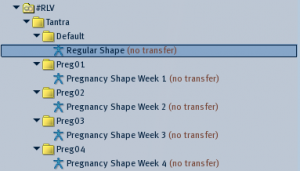
Once you have your folders set up in your inventory, on the Other Settings (Gears) tab, update the number of shapes to match the number of pregnancy shapes you have in your inventory (not including the default regular shape).
The Tantra Total Woman HUD uses realistic odds (under the Desire Risk or Desire Neutral setting). This means that there is only an 85% chance per year (12 full cycles) that you would get pregnant. So, sometimes it is a matter of being patient and letting it happen. There are some things that will help you get pregnant faster listed below. Some of these are simple things, but included just in case.
1. The default setting is Desire Risk. This is real life odds. If you want enhanced odds of pregnancy, change the setting to Desire Pregnancy.
2. Does the menu button on the HUD work? If not, then you need a script reset. The procedure is explained here.
3. Are you resetting your cycle using "Set Cycle" often in hopes of increasing the length of your fertile time? If so, do not do this! It is counter-productive and will delay you becoming pregnant. Due to variability, there is about a 50/50 chance that you will skip past your Ovulation Day and enter a non-fertile time, even though your Ovulation Status light will be red.
If you want to force your ovulation to happen outside of your normal fertile time, use the "Temporarily Override Cycle" button on the Main menu. This will set your ovulation day to today, for the current session of SL only. You can override at any time during your cycle, but it has to be elected each time you sign onto SL.
4. Every time you have sex, are you getting a blue menu when your partner has their orgasm that asks what happened (i.e. Came Inside, etc)? If not, your partner may not be using a compatible penis. Currently, only Aeros, Midnight Lotus, Physics, Sensations, Signature, REALASM! and Xcite is supported. You can also manually trigger your HUD using the "Manual Orgasm" button in the Main menu.
5. Are you clicking "Came Inside" when appropriate?
These are a few of the more common things that we run across where people have had problems. If you are still having problems, please contact either Tex Evans or Aquela Hearn.
Your partner must be wearing one of the cocks listed below for the HUD to automatically detect the orgasm:
- Aeros brand cock (Versions 6.0 and greater)
- Midnight Lotus brand cock (Gold versions 3.0 and greater)
- The Physics Cock (Version 2.2 and greater)
- REALASM brand cock (Purchased or upgraded after 10/07/08)
- Sensations brand cock (and the orgasm message must be the default message)
- Signature (Versions 1.2 and greater)
- Xcite! brand cock (and the orgasm message must be the default message)
Also, if your partner is not within 1.5 meters of you during the orgasm, the HUD will assume that he was not close enough. The HUD will also ignore your orgasms. You can manually trigger the pregnancy calculation by using the Manual Orgasm button on the Main menu.
Finally, check with your partner to see if they are getting the menus. If the Redirect Orgasm Type Menu option has been set, then your partner should get the menu first. If they do not respond to it, then the menu will also be sent to you.
If there are any questions that you have, feel free to contact me via IM or via email at tex_evans@yahoo.com. Your questions will help me to improve this webpage in the future.
