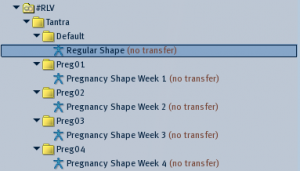Congratulations on your purchase of the Tantra Total Woman HUD. This HUD is one of the most advanced Pregnancy HUDs in SL today. Please take a few moments to familiarize yourself with the features in this HUD.
If you have just upgraded from an older version of the Tantra Total Woman HUD, you may want to check out the new features first.
NOTE: Version 6.0 is now available. You can get a free upgrade by using the upgrade kiosk at the Tantra Flagship Store by selecting Settings / Upgrade from your HUD.
Quick Start
First of all, don’t panic. Although this manual is long, the HUD is actually quite easy to use. Most of this manual provides details on the various options for your new HUD, but the following steps are listed to help you get set up quickly.
- Wear your HUD. The HUD can be worn on any HUD attachment point, but it works best on one of the Top HUD attachment points.
- Select your Desire setting (Optional). Your HUD ships with a setting of Desire Neutral. Using the Settings button, select Cycle Settings \ Set Desire command from the menu.
- Select your Cycle Length setting (Optional). Your HUD ships with 28 day cycle already set. If you want a 7 or 14 day cycle, use the Settings button and select Cycle Settings \ Cycle Length from the menu.
- Select your Cycle Variability setting (Optional). Your HUD ships with a 2 day cycle variability already set. To change the setting, use the Settings button and select Cycle Settings \ Cycle Variability from the menu.
- Select your Avatar Age setting (Optonal). Your HUD ships with your age set to 25 and Under. To change the setting, use the Settings button and select Cycle Settings \ Set Age from the menu.
- Set your cycle start date, using the Settings button and the Cycle Settings \ Set Cycle command.
- Rename your HUD (Optional). You may rename your HUD if desire. You will not be able to rename it in your inventory, but if you drag it to the ground from your inventory, you can right click it and select edit. The name is in the General tab. Once you are done, pick it up and wear it again.
Using the HUD
Other than the initial setup of your HUD, all you have to do to use the HUD is wear it. The HUD detects when your partner has an orgasm when he is wearing one of the following brands of cocks:
- Aeros (Version 6.0 and greater)
- Midnight Lotus
- The Physics Cock (Version 2.2 and greater)
- REALASM
- Sensations
- Signature (Version 1.2 and greater)
- Xcite!
When an orgasm is detected, the HUD will determine if your partner was close enough during orgasm to possibly impregnate you. If your partner was close enough, the HUD will ask you about the type of orgasm. The possible responses are discussed below:
- Came Inside. If your partner had his orgasm during coitus, you should select this option. This option is the greatest chance of causing pregnancy, however, the actual odds depend on the timing of your cycle and the use of birth control.
- Pulled Out. If your partner pulled out in time, you should select this option. If your partner began his orgasm while still inside, you should select the Came Inside option instead. Surprisingly, the pull out method is actually quite effective if, and it’s a big if, your partner successfully pulls out in time. The actual odds of pregnancy used by the HUD depends on the timing of your cycle and the use of other birth control methods.
- Oral. If your partner has his orgasm during oral sex, you should select this option. This option will not cause the HUD to determine pregnancy, but this option may be used by other third party Tantra compatible objects.
- Anal. If your partner has his orgasm during anal sex, you should select this option. This option will not cause the HUD to determine pregnancy, but this option may be used by other third party Tantra compatible objects.
- Female Orgasm. If your partner at the time of orgasm is female, you should select this option. The HUD will ignore the orgasm and will not determine pregnancy. If you want a female to impregnate you, ignore this button and use one of the other ones. It’s Second Life and anything is possible! We won’t tell.
IMPORTANT NOTE: This HUD will only trigger on the default Xcite! orgasm message. If your partner has customized their orgasm message, or if they use another brand that is not supported, the HUD will not detect the orgasm automatically. However, there is a Manual Orgasm button available via the Settings button that will allow you to manually begin the process. If you use the Manual Orgasm button, the HUD will ask you to select who had the orgasm before asking the orgasm type.
Cycle
The HUD works on a 28 day cycle. At the beginning of each cycle, it calculates an expected ovulation date and an expected period date. The expected ovulation date is set on the 14th day and the expected period date is set on the 28th day. The actual dates are calculated based on the expected dates, adjusted for cycle variability (discussed below in more detail).
HUD Indicator Lights – Cycle Status Progress Bar
There is a progress bar that indicate your cycle status. The progress bar will slowly fill in as you move through your cycle. You are fertile during the yellow and red zones in the middle of your cycle. Towards the end of your cycle, your HUD will enter a second yellow stage. During this stage, your period can occur on any day. If your HUD enters the red Late stage, you have missed your period and are most likely pregnant. For more information on the Cycle Status Progress Bar, click here.
HUD Indicator Lights – Birth Control Status
There are two lights that indicate your birth control status.
The D (Diaphragm) status light indicates the status of your diaphragm. It will be green when you are wearing it and red when you are not.
The P (Pill) status light indicates the status of your pill. A red light indicates that you are not using the pill. A green light indicates that you are on the pill and it is fully effective. If you miss a pill or if you have just started using the pill, then the status light will be yellow. While the pill status light is yellow, there is a greater chance of getting pregnant.
HUD Indicator Lights – Active Semen
The Active Semen indicator light is based on sperm viability. In real life, semen can live inside you for up to 6 days, while your egg only lasts around 24 hours. You can only get pregnant if there are still live sperm inside you on the day you ovulate.
The indicator light is a visual reminder of how recently you have had sex. Immediately after your partner has his orgasm, the light will turn red. It will remain red for two cycle days, then turn yellow for the remaining four days of sperm viability.
In essence, this is the reverse of your cycle progress bar. The yellow and red fertile zones are an indication of how likely sex during that phase of the cycle will have active semen inside of you during your ovulation.
An easy way to remember this is “Red on Red”, meaning a red Active Semen light during the red fertile phase on your cycle bar, means you have a good chance of becoming pregnant.
Note: For purposes of the Active Semen indicator light, if your partner pulls out, or uses a condom that didn’t break, it will not trigger the Active Semen indicator light. But there is still a small chance you might get pregnant.
HUD Indicator Lights – Fertility Drug
The Tantra Fertility Drug boosts your fertility and the odds of having twins. The effects of taking the fertility drug, or having someone administer it to you, lasts for the entire cycle.
During cycles where you are using the fertility drug, the indicator light on your Tantra Total Woman HUD will be red.
The Tantra Fertility Drug replaces the Tantra Chemical Ovulation Drug, but still has the option of using the chemical ovulation drug. The Chemical Ovulation Drug only lasts a single SecondLife session and only temporarily sets your Tantra Total Woman HUD to ovulation day, with no additional increase in the odds of pregnancy over the normal ovulation day odds.
HUD Settings – Cycle Length
Your cycle can be set for either 28, 14 or 7 day cycles. When you change this setting, it will take effect during your next cycle, unless you reset your cycle using the Set Cycle button.
HUD Settings – Variability Settings
This setting controls how much your cycle varies. This can be adjusted from 0 to 3. With a variability of 0, your expected dates and actual dates are the same. With a variability of 3, your actual dates for ovulation and periods can be +/- 3 days from the expected dates. You will not know exactly when you are ovulating or when your period will actually happen. The HUD Indicator lights for your cycle status take into account your variability setting and will show the entire period where you may be fertile and will not report you overdue for your period until after the last possible day of your period.
HUD Settings – Desire Risk/Desire Pregnancy/Desire Neutral
This setting changes the types of emotes that the HUD generates. For the Desire Pregnancy setting, the odds of getting pregnant are slightly higher than the Desire Risk. The Desire Risk and Desire Neutral settings mirrors real life odds. The Desire Neutral uses real life odds, but the emotes are different from Desire Risk.
HUD Settings – Avatar Age
This setting is used to tweak your fertility. Younger ages are much more likely to conceive than older ages, but if you are older, you are are more likely to have twins when you do conceive. This setting works in conjunction with the Desire setting to determine overall odds of pregnancy. Setting your HUD to Desire Pregnancy and to 25 and Under will have the greatest odds of pregnancy.
HUD Settings – Privacy
You can turn off the non-system emotes using this setting. Your choices are Public, Private, and Mute. The Private setting will set the emotes so that only you can hear them. The Mute setting turns off the emotes.
Note: If you are set to Mute, some emotes will still occur for critical events, such as a broken condom. However, it will be a private emote.
Birth Control – Diaphragm
One of the birth control options built into the Tantra Total Woman HUD is the diaphragm. To use the diaphragm, click the Birth Control button on the HUD and select Diaphragm On (or Diaphragm Off to remove).
You can only wear the diaphragm for 12 real life hours, before the diaphragm will auto-remove. However, after sex, you will need to wear it for 6 real life hours or there can be increased chance that you become pregnant, with significantly higher odds right after sex. The additional odds of pregnancy decrease the longer you leave the diaphragm in. You cannot wear a diaphragm during your period.
Your HUD has an indicator light for the diaphragm status. The indicator light has the following colors:
- Red. Indicates that you are not wearing a diaphragm.
- Green. Indicates that you are wearing a diaphragm.
- Yellow. Indicates that you are wearing a diaphragm, but it is within 6 hours of sex.
Birth Control – Pill
You can set up your Tantra Total Woman HUD to use the birth control pill. To start the pill, use the Birth Control button and select Start Pill (or Stop Pill) from the menu. Once you have started the pill, it is very important that each cycle day that you log into Second Life, you actually take your pill.
Your Tantra comes already with three cycles of birth control pills. Each cycle you use the pill, you will use one of your packages of pills. If you run out, you will no longer be able to take your pills. However, you can get additional pill packages at the Tantra Flagship Store at no cost. Note, this is separate from the Tantra Pill Package. The Tantra Pill Package is an optional in-world pill package, that shows which pills you have taken/tossed and has additional role play features such as sabotaging the pill.
To take the pill, click the Birth Control button and select Take Pill from the menu. In addition to taking the pill, you have the menu option of Toss Pill. This means that you chose to intentionally not take your pill for that cycle day and the effectiveness of the pill is reduced. The optional Tantra Pill Package will remove the pill from the package for each taken or tossed pill.
Once you have made the decision of taking or tossing the pill, you will not be able to change your mind for that cycle day. The Birth Control menu will show when your pill is due by, or when it is time to take your next pill if you have taken/tossed the current day’s pill.
When actively on the pill, any cycle days that you do not log into Second Life, the HUD will assume that you took your pill for that day. However, if you use the Stop Pill command, at that point you are no longer actively on the pill and any cycle day you do not log into Second Life, the HUD will assume you did NOT take your pill.
If you log into Second Life, even for a minute, without taking your pill, unless you come back online before the cycle day ends and take your pill, the HUD will assume you didn’t take the pill for that cycle day. If you log into Second Life five minutes before the start of a new cycle day, the HUD will give you the benefit of the doubt and automatically assume you too that cycle day’s pill. But once the cycle day rolls into a new one, you will be responsible for taking the pill once again.
Missed pills will greatly reduce the effectiveness at preventing pregnancy. If you miss one pill early in your cycle, you should be able to make it up before you are fertile. However, missing two pills in the first week, or one pill in the second week, you should use alternative forms of birth control.
Birth Control – Condom
Your Tantra Total Woman HUD comes with several Tantra Condom HUDs. These can be given out to anyone you want. For it to work, your partner must wear the Condom HUD during sex and the condom must be worn.
The condom is not foolproof and can break. It can break either at the time it is put on, or sometime during sex. If the condom breaks when it is put in you will see an emote that tells you the condom breaks. However, if the condom breaks during sex, you will not receive the emote until after the orgasm occurs and it is too late to prevent a possible pregnancy.
In addition, even if the condom doesn’t break, there is still a remote possibility that you can become pregnant. This is based on real life odds.
The condoms are single use and cannot be used again once removed. However, if your partner has multiple orgasms without removing the condom and replacing it with a fresh condom, the odds of the condom breaking increases substantially.
Replacement condoms are free, but are only available by visiting the Tantra Flagship Store.
If your partner is wearing either the Tantra Condom HUD or the Tantra Gold Condom HUD, you can use the Birth Control / Condom menu to put on, take off, or sabotage your partner’s condom. The take off and sabotage commands are only available after either you or your partner has put on the condom.
Customizing Your Emotes
You have the ability to customize the orgasm emotes that came with your HUD. In the contents of your HUD, you will see 6 notecards that begin with “Default Emotes” and 6 notecards that begin with “User Emotes”. The User Emotes notecards can be modified with your own emotes. The notecards are broken out by the different possible Desire Settings and the time of the month (Risky / Non Risky).
Within each notecard, there are multiple lines that handle the different circumstances that can happen when using your HUD. Each emote begins with a code followed by the “=” character. These must remain unchanged (including the “=” character). To change the emote, just type it in. Do not add any “=” characters to your emote or anything following the “=” will be ignored. The emote must be on one line only. If you want the emote to cover multiple lines in chat, you can use the “/n” at the spot where you want the emote to move to a new line in chat.
There are several substitution strings that you can add to your emote to substitute names as they are used. These are detailed in the emote notecards.
If you make a mistake in customizing your emotes, you may copy and paste the emotes in the Default Emotes notecard to the User Emotes notecard to restore it to a working version.
Setting Your Due Date
Your HUD comes with an accessory called the Tantra Due Date Setter. Your HUD assumes a pregnancy of 30 days, but while you are pregnant, you can use the Tantra Due Date Setter to set your due date to an actual date. To do this, rez out the Tantra Due Date Setter and touch it. It will prompt you to enter your due date in the format of “/1 YYYY-MM-DD” in chat. The Tantra Due Date Setter will take care of updating your HUD with your due date.
You do not need to do this every month, but should only have to do it once after the start of each pregnancy. However, if your due date changes, you can do it as often as you need in order to keep your HUD synced with your due date.
Setting Up Auto Pregnancy Shape Changes
If you are using an RLV compatible viewer, you can set your HUD up to automatically switch between your pregnancy shapes automatically throughout your pregnancy. To use this feature, you must have RLV enabled, and have your own set of pregnancy shapes copied into the #RLV folder. For information on setting up RLV and your pregnancy shapes, see the “How do I set up Restrained Love (RLV)?” FAQ. Once you have your pregnancy shapes set up in the #RLV folder correctly, click the Settings button on your HUD and select the Preg Settings / Num of Shapes command. This command allows you to tell the Tantra Total Woman HUD how many pregnancy shapes you have (not including your default regular shape).
You can toggle the auto shape feature on and off with the Settings / Preg Settings command.
Once everything is set up, when you become pregnant, starting after your missed period, the Tantra Total Woman HUD will automatically switch your shapes through out your pregnancy. If you change your due date, the HUD will recalculate which shape you should be wearing. In certain role playing circumstances, you may want to revert to a normal shape. You may switch to a non pregnant shape at any time, however, if you relog or take off and put back on the HUD, the HUD will put your pregnant shape back on.
Using RLV with the Tantra Total Woman HUD
The Tantra Total Woman HUD has several RLV-related features built into it. If you are using an RLV compatible viewer, you can lock your Tantra Total Woman HUD. Locking your Tantra Total Woman HUD is useful if you are a risk type role player. Once the HUD is locked, you cannot remove it without turning off RLV and relogging into SL. To lock your HUD, click the Settings button and select the RLV Settings / RLV Lock command from the menu.
Also, the Tantra Total Woman HUD is compatible with the Sassy’s Bad Day products, with more RLV products to follow soon. With RLV, your partner can partially take over your Tantra Total Woman HUD. When your partner has control of the HUD, he will be able to intercept the Orgasm Type menu and make the selection for you. However, the default setting on the Tantra Total Woman HUD is “Auto Deny”. This means that any request to take control of your HUD is denied. If you want to enable this feature, select the RLV Settings / RLV Permissions command. In this menu, you can set it to one of the following three options:
- Auto Deny – All attempts to take control of your HUD will be denied.
- Ask – You will be asked for permission each time someone attempts to take control of your HUD.
- Auto Accept – All attempts to take control of your HUD will be granted.
For more information on setting up RLV, please see the “How do I set up Restrained Love (RLV)?” FAQ.
Adding a Master/Mistress to your HUD
You can add up to three master/mistresses to your HUD. The Orgasm Type menu will be automatically redirected to anybody you add to the HUD for their orgasms with you. In addition, they can use the Tantra Gold Condom HUD to add the following restrictions to your Tantra Total Woman HUD.
- RLV Lock On/Off. This option prevents you from removing their Tantra Total Woman HUD. This is a RLV setting, so if you are not using a RLV enabled viewer, or you have RLV turned off in your viewer, you can remove the HUD. However, the next time you wear the Tantra Total Woman HUD with RLV enabled, the lock will return.
- Blind Cycle On/Off. This option turns off, “grey out”, the cycle bar on the Tantra Total Woman HUD. This means, that you will only get a notification when your period begins and you will have to keep track of where you are in your cycle mentally. This restriction works regardless of RLV status.
- Realistic Paternity On/Off. This option forces you to only use realistic paternity tests. This means that if you becomes pregnant, you can only take the paternity test with the potential father present and the test will only gives a yes/no answer. This restriction works regardless of RLV status.
- Realistic Birth Control Pills On/Off. This option forces you to only be able to take their birth control pills using the Tantra Pill Package rezzed in world and prevents you from taking your birth control pills via your HUD, or the Tantra Pill Package worn as a HUD. This restriction works regardless of RLV status.
- Automatically Redirect Orgasm Type Menu On/Off. This option automatically gives your partner the Orgasm Type menu each time it detects an orgasm and removes your control over it. This restriction works regardless of RLV status. Note that even with this option turned off, anybody added to your HUD as a Master/Mistress will still always receive the Orgasm Type menus when you are with them.
You can set any of these restrictions as well, in the Settings / RLV Settings menu. You can turn on any of the restrictions at any time, however, you cannot turn them off, unless RLV is disabled on your viewer.
To add or remove a master/mistress, select Settings / RLV Settings menu. This menu has options to add, delete, or list master/mistresses. However, if you have RLV enabled in your viewer, you will not be able to remove a master/mistress until you log in with RLV turned off.
Tantra Home Pregnancy Test
Your HUD comes with a Tantra Home Pregnancy Test accessory. To take the pregnancy test, just rez a copy of the test from your inventory. Once it has rezzed, touch the test and it will begin. You must be wearing your HUD during the test for it to work.
The test is not completely accurate until at least 5 days past your actual ovulation date. It doesn’t report false positives, so if it tells you that you are pregnant, it is correct. But it can report a false negative. Beginning with the day after ovulation, the odds of an accurate result increase each day.
Tantra Paternity Test
The Tantra Paternity Test is available as a separate product.
Frequently Asked Questions
Support
There are two Tantra groups for you to join. Tantra Support is for general support questions. I know some people do not like to receive frequent IM Spam, so you can also join Tantra Announcements. Tantra Announcements should not be used for support questions. This group is used by Tantra employees to announce upgrades and special programs to our customers.
If you have any questions, you can contact either Tex Evans, or one of the support staff listed in my profile, online or via email at tex_evans@yahoo.com.